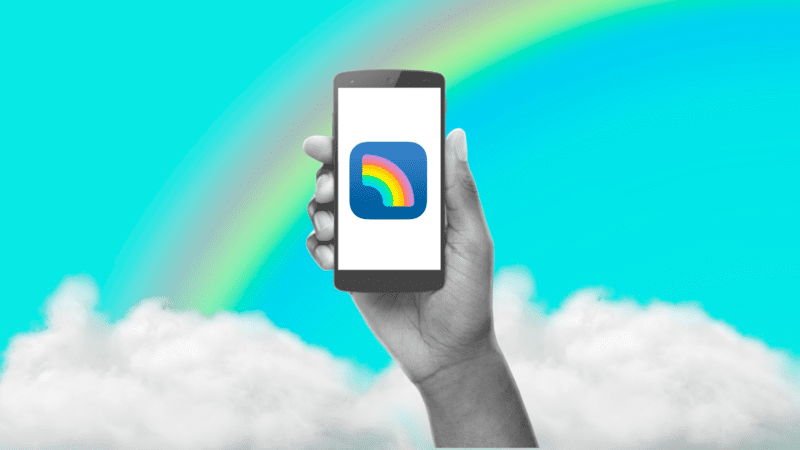In this article, we’ll dive into everything you need to know about what is Rainbow Wallet, from its features to how it compares with other Ethereum wallets. Whether you’re a beginner or experienced user, make sure to read through the entire post to get a complete understanding of how Rainbow Wallet can benefit you.
What is Rainbow Wallet?
Rainbow Wallet is an Ethereum wallet designed for users who want a simple, secure way to manage their crypto assets and NFTs. It is an open-source wallet, meaning anyone can inspect its code, and it’s built to be user-friendly, making it a great choice for beginners and experienced users alike.
The wallet’s main purpose is to store Ethereum and ERC-20 tokens, but it also offers advanced features such as NFT integration and token swapping. The development team behind Rainbow Wallet aims to make Ethereum more accessible to the general public by offering a visually appealing, intuitive interface.

Key Features of Rainbow Wallet
Multi-Asset Support
Rainbow Wallet primarily supports Ethereum and ERC-20 tokens. You can store, send, and receive these tokens, making it ideal for users in the Ethereum ecosystem. If you’re dealing with NFTs, Rainbow Wallet is one of the few wallets that display NFTs visually, allowing you to keep track of your digital art collection easily.
User Interface
The user interface is what sets Rainbow Wallet apart from other Ethereum wallets. It’s clean, minimalistic, and designed to be intuitive for all users. Whether you are new to crypto or have been trading for years, you’ll appreciate how easy it is to navigate and manage your assets with this wallet.
Security Features
Security is crucial when managing cryptocurrencies. Rainbow Wallet offers private key management, meaning you control your private keys, not the platform. You can also integrate hardware wallets like Ledger or Trezor to add an extra layer of security. Additionally, it uses biometric security features on mobile devices, such as fingerprint or Face ID, to ensure that only you can access your funds.
In-App Token Swapping
One of the standout features of Rainbow Wallet is its ability to swap tokens directly within the app. This feature is particularly useful for those who participate in DeFi (decentralized finance) activities or want to exchange one ERC-20 token for another without leaving the app.
Layer 2 Support
Layer 2 solutions, such as Optimism and Arbitrum, are becoming essential to reducing the cost of Ethereum transactions. Rainbow Wallet supports these Layer 2 networks, enabling you to transact faster and at lower fees. If you’ve ever been frustrated with Ethereum’s high gas fees, this is a major advantage.

Setting Up Rainbow Wallet
Setting up Rainbow Wallet is straightforward. You can download it from the App Store or Google Play, and it’s available for both iOS and Android users. Once installed, you’ll have the option to either create a new wallet or import an existing one.
- Create or Import a Wallet: When you choose to create a new wallet, Rainbow Wallet will generate a private key and recovery phrase for you. Be sure to store this information securely because if you lose it, you won’t be able to access your funds. If you’re importing an existing wallet, you’ll simply enter your existing recovery phrase.
- Backup Your Wallet: After creating your wallet, Rainbow Wallet will prompt you to back it up by writing down your recovery phrase. This phrase is a series of words that acts as the key to your wallet, so it’s vital to store it in a safe place.
- Add Ethereum and ERC-20 Tokens: You can start adding Ethereum or ERC-20 tokens to your wallet by receiving funds from another wallet or purchasing them through exchanges that support Ethereum-based tokens.
- Navigate the Wallet: Rainbow Wallet makes it easy to navigate between your Ethereum assets, NFTs, and DeFi integrations. You can view transaction histories, manage your tokens, and even connect to decentralized apps (dApps) through WalletConnect.
Rainbow Wallet vs. Other Ethereum Wallets
Rainbow Wallet stands out for its user interface and native NFT support, but how does it compare to other popular wallets like MetaMask or Trust Wallet?
- MetaMask: MetaMask is one of the most widely used Ethereum wallets, but its user interface is often seen as more complicated compared to Rainbow Wallet. MetaMask does offer more advanced features for developers and power users, but for someone looking for a wallet that’s easy to use, Rainbow is a better option.
- Trust Wallet: Trust Wallet supports multiple blockchains, whereas Rainbow is focused solely on Ethereum. If you need a wallet for more than just Ethereum, Trust Wallet may be the better option. However, Rainbow Wallet’s interface and NFT handling make it a better choice for users primarily dealing with Ethereum assets.
- Argent: Argent is another Ethereum wallet, known for its social recovery feature, but its interface isn’t as streamlined as Rainbow Wallet. Rainbow’s minimal design and visual representation of NFTs give it an edge in terms of user experience.
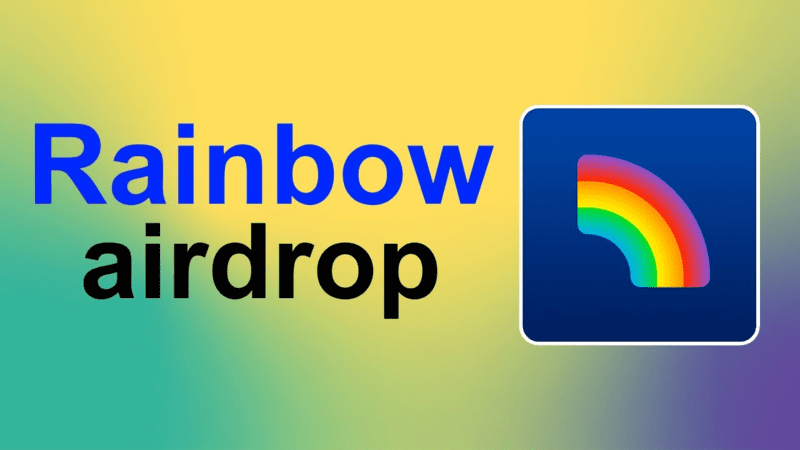
Advanced Features of Rainbow Wallet
NFT Integration
Rainbow Wallet excels at managing and displaying NFTs. You can view your NFTs directly within the wallet, and they’re presented in a clean, easy-to-browse format. If you’re into collecting digital art, this feature is a big plus. Unlike some other wallets that only list NFTs as generic tokens, Rainbow provides a visual representation, making it easier to track and enjoy your collection.
Token Swapping
Rainbow Wallet allows users to swap tokens without leaving the app. This feature is powered by decentralized exchanges (DEXs), making it convenient for users to trade one token for another. For instance, if you have Ethereum but want to trade it for a stablecoin like USDT or DAI, you can do so directly in the wallet without needing to use a separate exchange.
WalletConnect Integration
If you’re using decentralized apps (dApps) or participating in DeFi protocols, you can use WalletConnect to securely connect Rainbow Wallet to these platforms. This feature allows you to interact with various dApps without needing to expose your private keys, ensuring a secure DeFi experience.
Layer 2 Networks
Layer 2 networks like Optimism and Arbitrum are integrated into Rainbow Wallet, making it easy to perform Ethereum transactions at lower fees. If you’re regularly moving assets on Ethereum and are tired of paying high gas fees, this feature can save you a lot of money. Layer 2 support also means faster transaction times, which is essential for users involved in DeFi or trading.
Pros and Cons of Rainbow Wallet
Pros
- User-Friendly Design: The wallet’s intuitive interface makes it easy for new users to navigate.
- Native NFT Support: You can easily manage and view NFTs directly in the wallet.
- In-App Token Swapping: Convenient token swapping without leaving the app.
- Layer 2 Compatibility: Reduced gas fees through Layer 2 network support.
Cons
- Ethereum-Only: Rainbow Wallet only supports Ethereum and ERC-20 tokens. If you’re looking for multi-chain support, you’ll need another wallet.
- Limited Advanced Features: While Rainbow Wallet is great for beginners, power users might find the lack of advanced features a drawback compared to MetaMask.

Security and Best Practices
Managing your private keys is essential for securing your funds. Rainbow Wallet gives you full control of your keys, but this also means you’re responsible for keeping them safe. Here are some tips:
- Backup Your Recovery Phrase: Write down your recovery phrase and store it in a secure location. Never share it with anyone.
- Enable Biometric Security: If you’re using Rainbow Wallet on a smartphone, enable biometric security features like fingerprint or Face ID.
- Use Hardware Wallets: For additional security, consider integrating a hardware wallet like Ledger with Rainbow Wallet.
Troubleshooting Common Issues
If you encounter problems with Rainbow Wallet, such as your wallet not syncing or tokens not displaying, try these solutions:
- Wallet Not Syncing: Ensure you have a stable internet connection. Restart the app and check for updates.
- Token Not Displaying: If a token isn’t showing up, you may need to manually add it using the contract address. Rainbow Wallet allows you to do this in the token management section.
- Stuck Transactions: If a transaction is stuck, you can speed it up by increasing the gas fee or canceling it and trying again.