In the rapidly evolving world of cryptocurrency, securing your digital assets is more important than ever. One of the most concerning threats users face is the “Infinite Approval Exploit” on MetaMask, where malicious actors can gain unauthorized access to your wallet by exploiting excessive permissions granted to smart contracts. This type of exploit can lead to unauthorized withdrawals or transactions, putting your funds at risk. In this article, Financial Insight Daily will dive into How to Avoid MetaMask Infinite Approval Exploits, offering practical tips and strategies to safeguard your wallet and prevent these dangerous vulnerabilities
Understanding Infinite Approval
Once the approve() function is executed, the owner’s address, spender’s address, and the approved amount are specified. At this stage, no tokens are moved; the approval simply allows future transfers up to the approved limit.
When the spender wants to transfer tokens, they call the transferFrom() function, which checks if the spender’s allowance includes the transfer amount and if the owner has enough tokens in their balance. If these conditions are met, the tokens are transferred from the owner to the recipient, the spender’s allowance is reduced by the transferred amount, and the transaction is recorded on the blockchain.
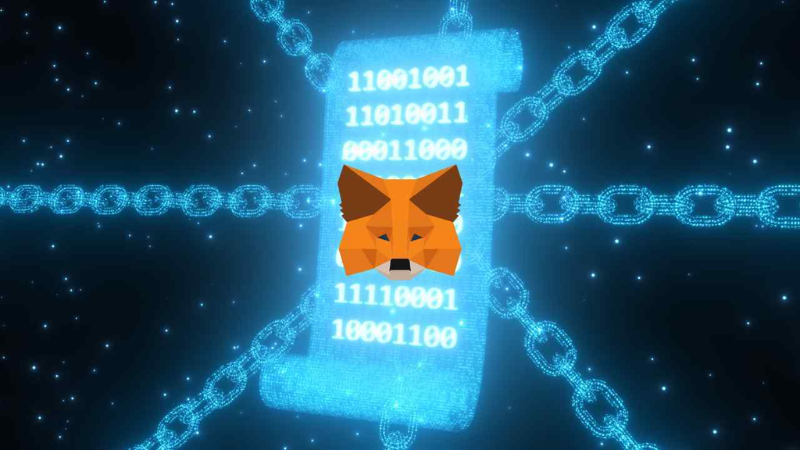
Risks of Infinite Approval
Granting infinite token approval or an unlimited approval request allows the DApp to spend an unlimited amount of the user’s tokens without needing to ask for permission repeatedly. While this simplifies interaction with the DApp, it introduces significant security risks. If the DApp or smart contract is compromised, attackers could withdraw all tokens that have been approved by the user.
How to Stay Safe from Infinite Approval Exploits
Granting infinite token approvals can create significant security vulnerabilities, allowing decentralized applications (DApps) to access and move your tokens without further permission. To protect your assets, follow these measures:
Review and Revoke Unnecessary Approvals
Disconnecting your wallet from a DApp doesn’t revoke token approvals. If a DApp has previously been granted token approval, it can still access and move those tokens until the approval is explicitly revoked. To revoke approvals:
- Use Etherscan Token Approval Checker: Visit Etherscan Token Approval Checker, connect your wallet, and revoke access to any DApps or tokens you no longer use.
- Use Revoke.cash: Visit Revoke.cash, which helps you manage and revoke token approvals.
For regular DeFi users, it’s crucial to periodically check the permissions granted to DApps and revoke any suspicious or unnecessary permissions.
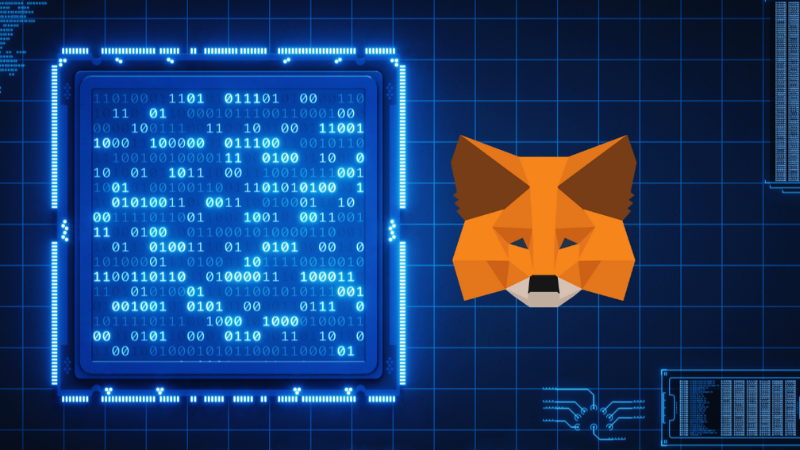
Re-verify Any Infinite Approvals
To verify the legitimacy of a DApp, NFT collection, or other blockchain service, look up its smart contract address on a relevant block explorer (e.g., Etherscan for Ethereum) and double-check it using token listing websites like CoinGecko. Each smart contract has a unique address, and any reputable project will provide this address to the public.
Best Practices:
- Approve Limited Amounts: Only approve unlimited token amounts for trusted contracts when absolutely necessary. Otherwise, approve only the necessary amount for a specific transaction or activity.
- Revoke Approvals Immediately: After completing a transaction, reduce or revoke approval to minimize risks.
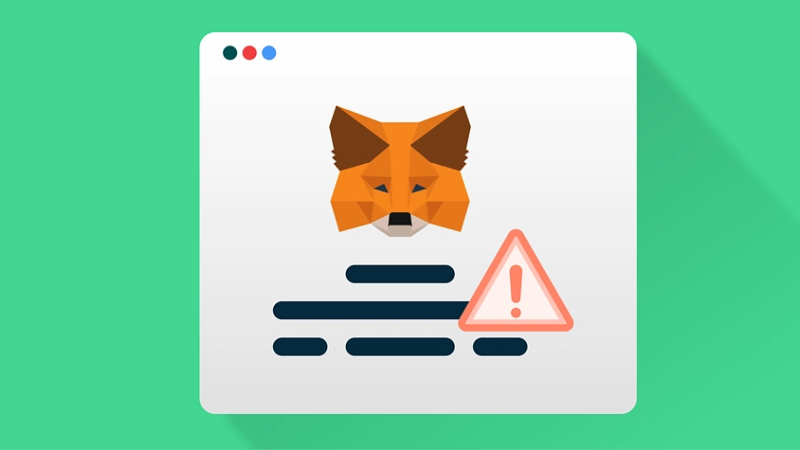
The Infinite Approval Exploit on MetaMask can expose your assets to unauthorized access and potential harm. To protect your wallet, you should regularly review and revoke unnecessary approvals, and use tools like Etherscan and Revoke.cash to manage them. Additionally, only grant approval to trusted DApps and limit the number of tokens approved for each transaction. Practicing good security measures helps minimize risks and safeguard your assets in the cryptocurrency space.
